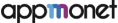Price floor rules in Google Ad Exchange (AdX) are used to allow programmatic bidders to win an impression at or above a certain floor price set by the publisher. This helps Publishers increase their bid prices and hence increase their revenue.
Creating granular pricing rules helps to analyze the performance/impact of rules accurately. The buyers in AdX bid for a particular impression based on some information like device type, ad size, Geo-location. If we create a single rule for all types of devices or a single rule for multiple ad sizes, then it does not help in pushing the bid prices up.
The Best Practices for Setting Up Price Floor Rules in AdX
Here are some of the best practices in setting up price floor rules in AdX. Please note that the application and results of these will depend on your specific set up of:
- The fewer the rules, the faster the selection of rules by Ad exchange.
- Keep both Branded and Anonymous price floors. The Anonymous Price Floor should be 30-40% less than Branded.
- Give the most granular rules top priority to ensure they are reviewed first.
- Keep anonymous pricing floors very low ($0 or $0.01).
- Keep default pricing rules as low as possible to increase your fill-rate.
- Differentiate your rules by device (Mobile or Desktop) and geographical location.
- Use the Bid Landscape report to understand some of your buyers’ behavior.
Overall you should monitor the following KPIs:
- Revenue
- Fill Rate
- eCPM
These KPIs should be monitored every day. It is not unusual to see a drop followed by a rise in revenue. This entire cycle from making a price floor rule change to measuring its impact can usually takes 1-2 weeks.
1. Identify the Parameters to Create Price Floor Rules
First, we need to identify the Inventory for which we can set up a rule. For this, we can start the analysis by combining these dimensions:
‘Ad unit + Geography + Device type’ or ‘Inventory size + Device type + Geography’
With these dimensions we can identify the granular impressions report by day. We recommended to create rules for an ad unit or AdX tag having medium to high volume of daily impressions.
2. Create the Rules
It is recommended to create granular price floor rules in AdX. Usually, buying patterns differ by Geo-location, ad size, and device types. Creating separate rules for device types, inventory sizes along with Geo-locations helps to identify the proper floor price.
3. Measure the Impact of Rules
After the floor price setup in AdX, it takes one week to understand the impact. We can check the AdX historical report for the desired pricing rule and analyze it.
For example, for our Pricing rule for Device Category Mobile and Ad size 320×50, we change floor price to $0.74. Now, we get an average eCPM of $0.90 and upside in revenue also.
4. Make Adjustments
If we are not getting our desired revenue from the changes, we can again analyze the rule by retrieving out the Bidding report and making adjustments based on the floor price.
AdX price floor rules management is not a set-it-and-forget-it exercise. You have to continually monitor the impact and lost opportunities so that you can create new rules or modify the existing rules to keep pushing the revenue higher.
Do stay tuned for Part 2 of Price Floor Determination in which we give a working example on a bidding report. If you would like to reach out to us and share your views, please click here.




 Talk to a Media ERP Specialist
Talk to a Media ERP Specialist