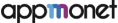In Part 1 of our Price Floor Determination series, we discussed the best practices in setting up price floor rules in Google Ad Exchange (AdX). We discussed various aspects which are helpful in the determination of floor price. If you haven’t read Part 1 please click here.
In this article, we will be discussing how to apply these best practices to determine the floor price. That includes creating a new rule in AdX and checking the existing floor price. We will illustrate this with an example.
Start by identifying the ad inventory for which we going to set up our rule. We will be creating separate rules based on the device used and ad size.
Case 1: Creating a new floor price rule based on ad size and device used.
- First, create a 30 Days Bidding Report for the desired size and device from the Ad exchange Historical report.
- Check the Average Bid CPM. This information helps to understand at what average CPM Bidders are bidding at.
- Go to the ad exchange rule section to create a new rule.
- Choose Size and Device for the rule – To determine for which ad size and device type we need to create rules, it’s necessary to analyze the Ad exchange historical report to understand daily impressions volume. By choosing the right combinations of Ad size and Device type we can optimized rule which helps in generating higher revenue. For example – We can create one single rule for the ad size 728×90, 970×90, 970×250 with combinations of device category Desktop. As these sizes are common for Leaderboard ad size.
- Select the Floor Price option and input the floor price value and click Save. Initially, we use the Floor Price option, not Target CPM option. To identify the floor price analyze the ‘average bid CPM (Gross)’ value. To identify the revenue increment for the rate change we can take the help of mathematical modeling.
Case 2: Updating an existing floor price rule based on ad size and device use.
- First, create a 30 Days Bidding Report for the desired size and device from the Ad exchange Historical report.
- Check the Average Bid CPM of the Report.
- If the Average Bid CPM is the same as the existing Floor Price, then no changes are needed. If Floor Price is higher then we need to lower down the Floor.
- Now try to identify the ideal Floor rate using different prices that above or equal the Average Bid CPM rate.
- The price which gives high revenue and also fills will be considered as Floor Price.
- Select the Floor Price option and input the floor price value and click Save.
Here’s a sample of a report extracted from Google Ad Manager showing the above bid metrics where Inventory Size is 728×90 & Device category is Desktop:
Here we can observe that:
- $0.00-$0.10 Bid range has a high number of Bids but low Win%.
- But the $0.40-$0.50 Bid range has a high number of Bids and also better Win%.
Here is the link of a sample Bidding Report of Size 728×90 and Device category Desktop. If we keep our Floor Price in between $0.40 to $0.50 we can have an upside in revenue.
With the conclusion of this series, you now know how to identify and analyze the optimal AdX floor price. Using this technique, there’s a 30-40% upside in revenue along with an increase in win% and eCPM. Thanks for reading our 2-part series. If you’d like to learn more, please Contact us.




 Talk to a Media ERP Specialist
Talk to a Media ERP Specialist