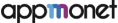March 5th, 2020 / Publisher Operations, Monetization Strategy
What is App-ads.txt?
Publishers have already been using ads.txt to authorize partners who can sell their digital inventory. To know more about Ads.txt you can click here. Ads.txt was designed to cater only for Desktop and Mobile web traffic. With ever increasing fraud in Mobile App traffic, Publisher and Developers felt the need to authorize partners buying and selling their App inventory.
App-ads.txt was first published on March 13, 2019 to extend ads.txt’s protection to mobile app inventory.
App-ads.txt Details
The concept of App-ads.txt is similar to that of Ads.txt. Publishers upload a list of resellers who are authorized to sell their inventory on their domain. That list can then be crawled by advertisers or buyers to ensure that they only buy from legitimate sellers.
However, there are some differences in the actual implementation process. Unlike Web publishers, App developers do not have a domain. This means that app developers cannot place the authorized list in a similar way.
As a workaround, the has instructed app developers to provide a separate website URL in the app’s store metadata. The app stores—Google Play and the Apple App store, for example—then publish the metadata tags on the app’s listing page. This allows buyers like Google, Xaxis, Mediamath etc to crawl the app stores’s listing pages for the app’s list of approved sellers.
Step-by-Step implementation Process
- 1. Create the app-ads.txt file in a Notepad.
Similar to ads.txt, app-ads.txt can also be created using a text editor; remember to save the file with ‘.txt’ extension. Here are the details you need to create a list of authorized sellers for the app.
If you have multiple frontend accounts (publisher IDs), make sure that your app-ads.txt file reflects this. Create a row for each publisher ID in the app-ads.txt file.
- 2. Include the following data:
- a. Ad Source Domain: As the name suggests, this is the domain name of the seller.eg xyz.com
- b. Publisher ID: If the publisher is a direct seller of his own inventory, then the publisher ID will have to be added to the list. In the case of resellers, their seller ID would be needed.
- c. Type of Relationship: The relationship between Publisher and sellers needs to be defined. Sellers having direct contact with publishers would be direct sellers. Whereas, sellers getting inventory from SSPs or ad exchanges would be considered resellers. In some cases, a seller can be both, a direct seller and reseller.
- d. Ad Source ID: This refers to the TAG ID of the seller stating the seller or their company is compliant with the best (fraud-free) practices of ad tech.
The following is an example of the entry in a publisher’s app-ads.txt file. The four parameters are separated by commas, with a separate line for each authorized partner:
xyz.com, [pub id], DIRECT, 74b46c0ea83967ca
3. Publish the app-ads.txt file in the root of the app developer’s developer website; for example, www.myappsite.com/app-ads.txt.
Few examples of such app-ads.txt file hosted is given below:
Implementation Validation
Validate that the file is taking effect. You can verify that it is correctly implemented by appending “/app-ads.txt” to your main domain (as in, https://<your_domain.com>/app-ads.txt).
Although implementing this spec is optional, we encourage all publishers and DSPs to adopt app-ads.txt as a best practice to help further our industry’s overall transparency and trust. For more information, refer to the IAB Tech Lab’s specification in its entirety on its website.
Avoiding common Implementation mistakes
- 1. Do not forget to list your developer URL on all app stores distributing the app. For example https://www.example.com where “example” is the hostname.
- 2. Also, ensure you implement app-ads.txt on the same developer URL (https://www.example.com) that is listed on the app store.
- 3. If you have multiple developer URLs across apps, ensure app-ads.txt is implemented on all developer URLs and all your apps list the same developer URL on the app store.
- 4. Always, ensure that app-ads.txt file has been implemented in the root domain. https://example.com/app-ads.txt
- 5. The file name should always be app-ads.txt .
- 6. Make sure the file format is .txt.
Impact of incorrect App-ads.txt implementation
If the App-ads.txt file has not been implemented as discussed above then the buyer’s crawler will not be able to parse seller’s information from the app stores’s listing pages. Thus the buyer will not be able to confirm if the seller is authorized to sell the app’s inventory. As a result, the Buyer will not bid for any impressions coming via that seller. It will be a revenue loss for both Publisher and the Seller.
If a Publisher is using Google Ad Manager(GAM)or Google AdMob, they can check for the following errors and warnings in their Account.
Google Ad Manager Validation and Troubleshooting
Errors in ads.txt/app-ads.txt files
If a row has incorrect formatting that will stop parts of the ads.txt/app-ads.txt file from working as expected, a red error icon appears next to it.
Warnings in ads.txt/app-ads.txt files
If a row contains other issues that won’t necessarily stop the ads.txt/app-ads.txt file from working, a yellow warning icon appears next to it.
For a complete list of error messages and warnings please visit the Google Help page. You can also reach out to me for any additional information or help on this topic: info@webtest.yuktamedia.com
Reference Links:




 Talk to a Media ERP Specialist
Talk to a Media ERP Specialist