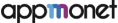YuktaMedia hosted an AMA session for Publishers to get ready for Q ‘4 and there were many interesting questions from inquisitive Publishers. The majority of Publishers are in the final stages for getting ready for Q ‘4. Many Publishers are concerned about the revenue goals this Q’4 and expect a moderate jump in their revenue this year. Here are the most frequently asked questions, that Publishers have, to help those who didn’t make it to the AMA session. Let’s begin…
Q1: How do we leverage the first-party audience data?
Many Publishers have yet not started fully utilizing their first-party data. It has enormous potential to add significant value to the Publisher’s monetization efforts. As a Publisher using Google Ad Manager 360 (GAM), you can easily create the first-party audience segments based on the user-interactions in your site or app. You can segment your audience based on user behavior, for example, visiting a specific page, section, time spent on a page, clicks, etc. Or you can also place the audience pixels on your website or app to create your audience segments.
Once the data is collected, you can offer it to the buyers to use in their direct/programmatic guaranteed campaigns. First-party data can be best utilized for the site-wide targeting, re-targeting campaigns, strengthening customer relationships, improving targeting accuracy, mapping the customer’s journey, multi-channel measurement, relevancy, and attribution. While collecting the first-party data, the Publisher must adhere to the local government rules.
Companies that leverage the first-party data outperform the ones that don’t use it and offer the best cross-channel experience to their customers.
We recommend Publishers to have a long-term strategy to collect, analyze, and utilize the first-party data to deliver the best experiences to the audiences and the advertisers. You may start by creating your roadmap for utilizing first-party data, setting up the right data points and channels, consistent measurement, and bench-marking your data.
Ping us if you need help getting started with your first-party data strategy.
Q2: How to get the PG / PMP deals? Which one is better?
Analyze your inventory Buyer’s trend to identify the Buyers who are purchasing your inventory and reach out to them individually to set up deals. The simplest way you can get a Private Marketplace (PMP) deal is through your Agency contacts. Publishers must reach out to the Buyers to set up a PMP deal.
Key considerations while implementing the PMP Deals:
- Make sure that CPM for PMP deals is much higher compared to open auction.
- The inventory which you are selling through the PMP deals should not be available via open auction at a cheaper price. Because if Buyers can buy that same inventory at a lower price in an Open auction then there’s no incentive for them to buy via PMP deals. Make it exclusive.
- Try to set up Programmatic guaranteed deals as opposed to “Always On” PMP deals. This is because, in case Programmatic Guaranteed Deals, Advertiser / Agency is committing to buy that inventory upfront. Whereas in “Always On” PMP deals, there’s no guarantee that Buyer will buy a specific amount.
What if the deal is not working?
- Ask the agency if the deal is active at their end.
- Priority – Check if the deal has been assigned the correct priority. If there are too many deals at the same priority, impressions delivery of some deals will be affected
- Inventory / device targeting – Check if the inventory or the device targeting settings are correct as specified in the deal
- Blocks – Check if there are any advertiser / inventory blocks
- Check the contract with the Demand Partner – Many Demand Partners operate in different channels such as – Open Bidding, Header Bidding, Tag-based environments, etc. Check if your contract has listed out the areas they operate and all services / functionalities available.
Have questions? Ping us!
Q3: How to benchmark Demand Partners effectively to manage the monetization flow?
Demand Partners have specialized in a specific area/domain, for example, some Demand Partners can perform very well for Travel / Tourism related Publishers but may perform poorly for the Technology domain. Some Demand Partners fit the exact vertical of the Publisher, thus performing very well. To know who matches the Publisher’s vertical well, Publisher needs to assess all Demand Partners based on specific KPIs such as – Fill %, revenue, discrepancy, and eCPM. Create Demand Partner benchmark.
Here’s how you can analyze the Demand Partner based on the basic, easy to assess but effective KPIs.
1. Fill rate: Fill rate is one of the most critical KPIs while assessing Demand Partner performance. More the Fill, the better the monetization opportunities. It also helps Publishers increase competitiveness in the ad stack. Some Demand Partners offer guaranteed fill rates, so Publishers need to keep an eye on the fill rate for those Demand Partners regularly.
2. Discrepancy: Discrepancy is not good if it’s more than 10%. If the Publisher is sending many impressions to the Demand Partner but, the Demand Partner is reporting fewer impressions received then, this needs investigation. The majority causes of the discrepancy are the technical issues such as –
- Improper tag implementation
- Not applying cache-buster
- Different ad server reporting time-zones
- Demand partner auto-refresh creative tags
- Ad loading time-outs
- Different impressions counting methods in the demand partner and Publisher ad server
- Improper implementation of Media verification technology, for example, DoubleVerify
- Serving safe frame creatives on non-safe-frame eligible property
- Duplicate demand partner tags
- Another reason for the high discrepancy is that some low-quality Demand Partners may under-report your monetization details on purpose. So, Publishers must stay away from such demand partners.
3. eCPM: This is one of the most important KPI and a dealbreaker while assessing Demand Partner performance. If the Demand Partner is offering a very low eCPM for the Premium inventory, then Publisher must renegotiate the contract with the Demand Partner. Publishers can easily identify the low performing Demand partners by assessing the eCPM’s side-by-side with other demand partners in the ad stack.
4. Revenue: Last but not the least, REVENUE! Revenue is the king. Having a good eCPM and fill rate is nice to have but eventually, it’s the revenue generated that matters. Some Publishers try to push the fill rate and eCPM higher, but lose out on the revenue. So trying to achieve 100% fill but lower revenue doesn’t help. Publishers should look out for revenue increase and work with Demand Partners to push it higher.
Have questions? Ping us!
Q4: Demand partner having too many ‘reseller’ entries in the ads.txt file. Do we need to worry about it?
Working with mass resellers is a good strategy in a case a lot of remnant impressions are unfilled. In a nutshell, mass resellers sell your inventory to other partners for you for a certain fee. Now, coming to the point of whether it is good to work with mass resellers for selling your inventory – Working with mass resellers is not bad if they are transparent with you.
How do I know if the mass reseller is being transparent with me?
1. Reporting – Data never lies. If you are getting transparent reporting from the reseller then you can find out how your inventory is performing and make data-driven decisions.
2. Partner information – Thanks to IAB for making ads.txt mandatory for selling your inventory. Just by looking at your ads.txt, you can find out how partners are working with each other. Some Demand Partners hide the “shady” partners within a long list of the ads.txt entries. If the Demand Partner has shared a very long list of the partners in the ads.txt file, then you need to be careful with the partner and ask questions about the long list of partners. You can also remove/comment on the suspicious-looking entries in the ads.txt file.
3. Ask questions – Before onboarding or finalizing the contract with the Demand Partner, try to test the Demand Partner for a month and see the behavior of ads, reporting numbers, malware violations, etc. Ask the following questions:
- Why are there so many entries in the ads.txt file?
- Direct / reseller relationship
- Duplicate or multiple relationships with the same demand partner
- Sellers.json – Check for the correct listing of your site
Have questions? Ping us!
Q5: Since the start of the COVID-19 situation, we are seeing that the eCPM’s are going down. What should we do?
You are not alone and we saw many Publishers encountered the same challenges since the start of a pandemic. eCPM’s are going down because many advertisers have limited their spend and some have completely stopped their digital spend. Even in this situation, there are plenty of opportunities that Publishers can grab. Some of the approaches we recommend to the Publishers are –
- Get your viewability numbers up – Advertisers are willing to pay more money where there are very high chances that the ads were seen by the audiences.
- Increase auction pressure – Increase competition by onboarding new Demand Partners
- Direct / Guaranteed deals – Reach out to your top inventory Buyers and offer them exclusive access to your inventory at the premium rate. This is the best way to improve your overall inventory pricing.
- Leverage data to understand your audience’s and buyers’ behavior. Find out the best and worst-performing inventory.
- Limit traffic to the low performing demand partners
- Try out new ventures such as affiliate marketing. Collaborate with similar Publishers in your industry.
- Diagnose your web property for any technical issues. A / B test the floor prices to find out the best pricing for your inventory
Have questions? Ping us!
Q6: How do we contact our top buyers and how do we determine what price point we should offer them, for what package?
You can also analyze your inventory Buyer’s trend to identify the Buyers who are buying your inventory and reach out to them individually to set up deals for you. The simplest way you can get a Private Marketplace (PMP) deal is through the Agency contacts. Publishers must reach out to the buyers to set up a deal. Knowing your inventory KPI’s is a great start to showcase your site’s performance. Demand partners usually charge extra fees for the PMP deals, make sure you are aware of the costs while deciding the pricing for your inventory. We recommend creating an Inventory package with the following parameters so that it will be easier for Buyers to know what they are buying.
- Audience demographics (Age, Gender, Geo-location, etc.)
- Device types – Desktop (Desktop + Connected TV) or Mobile (Smartphone + Tablet)
- Ad types (Video or display)
- Creative sizes
- Ad position (Above the fold, below the fold, etc.)
- Inventory size
- Inventory avails (per month)
- Viewability %
- Rate (At least 3-5X of the current programmatic avg. CPM. Can be negotiated for higher or lower price)
Audience demographics: While negotiating with Buyers always mention your audience demographics. You don’t need to use the sophisticated audience data management tool to gather the basic details. Most of the Buyers accept Google Analytics reports.
PageViews: Buyers also look for the site’s PageViews data to understand the traffic. The buyer’s biggest concern is the paid traffic which brings low-quality campaigns. Ideally, you should not have any paid traffic coming to your website. Organic search and Direct traffic are the biggest USP’s while selling your deals.
Have questions? Ping us!
Q7: How do I package my inventory to share it with buyers for the PG / PMP deals?
Media kit showcases your offering to the Buyers in an easy to understand fashion. A Publisher must have their media-kit ready and updated all the time. Because, opportunities come from anywhere.
- Creative Size – Standard IAB ad sizes with high impressions volume.
- Monthly avg. Impressions Avails – Buyers need to know how many impressions they can buy from you. Analyze the last six months’ impression trend to be sure about the impressions volume (aka total supply). You can add the average number of impressions per month in your rate card.
- Viewability % – Sell your high viewability inventory at the premium price.
- Recommended Inventory Pricing – We recommend to make your inventory exclusive to the Buyer and sell at least 5X of the current average eCPM from all your demand channels. You can negotiate the price for higher or lower CPM with the Buyer.
- Geography – Create your inventory package based on geography. In the example below, we have created two tiers. Tier 1 is for US, UK, and CA traffic and Tier 2 is for the Rest of the world traffic. You can always mix and match the Geos as per the Buyer’s needs.
- Device Types – Package your inventory in two device types – Desktop (Desktop + Connected TV) and Mobile (Smartphone + Tablet). Most of the buyers classify the inventory based on these two device types.
We hope you find the QnA session useful. We will be hosting another AMA session for Publishers who could not make it. Stay tuned for the updates! Have a prosperous Q’4.
Get any of your questions answered by our experts! Contact us!




 Talk to a Media ERP Specialist
Talk to a Media ERP Specialist