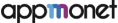Are you an Account Manager? Or from Finance Team? If yes, then meetings with clients, email communications, phone calls, Power Point presentations are not new for you. What do you think if your day to day job is getting automated? I mean not the meetings and phone calls but, generating complex daily / monthly revenue reports, doing monthly payments, creating Power Point presentation, etc. at just one button click. First question comes to mind is, “Is it possible?”
Yes! It is possible using YuktaMedia’s YuktaOne Media ERP.
YuktaOne helps you in following business activities:
- Saves reporting time adding efficiency and accuracy
- Helps you to make business decisions like moving inventory to high revenue generating partners
- Reduces missed opportunities with the help of alerts in price floor analysis and daily unfilled inventory
- Suggests Inventory packaging like PMP and PG deals
- Provides increased accuracy and transparency in billing and reconciliation
- Monitors pacing and performance of your direct campaigns
As an Account Manager, you must be doing some complex reporting at the end of every month like processing payments for Publishers in your network. On the other hand, you must be generating some detailed campaign pacing and performance reports for advertisers with clicks, conversions and third-party details. Some of the major challenges while generating such reports are as below.
- Get updated data from all the sources every time considering the data gets updates over a period.
- Ensure you have generated reports with correct date range and with correct time zone for all the sources which you have
- Collected data from all sources, and you are considering third party numbers whenever required in case of direct campaigns pacing analysis
- Using correct revenue share for all the partners you have
- Send proper notifications or payment confirmation messages to each and every partner
- Generate accurate reports by selecting correct column.
You can do all the above-mentioned things using YuktaOne, as all of these things are automated! Along with this your partners, (Publishers) can have access to same dashboard to see their details. Of course, you can choose the columns which you want to show to them. You can also impersonate a partner/publisher to see what kind of data they can see and which functionalities they have. Below are the sample screenshots where you as an “admin”, can see all the information like Partners total billable impressions, gross revenue and total expenses, gross eCPM etc. Table which is just below it shows all the details like impressions, revenue and eCPM for a selected publisher and duration with demand type and ad unit name.

Let’s go through the details from above screenshot. After selecting appropriate filters, data is shown in cards as well as table, which is below it.
- Billable impressions – Total impressions which is sum of all source’s impressions for the selected duration.
- Gross revenue – Sum of gross revenue from all sources for the selected duration
- Expenses – Total expenses for selected month/duration
- Client net revenue – All partners total net revenue after deducting expenses
- Client net share – Revenue share with client
- Gross eCPM – Average gross eCPM of all sources for selected duration.
You can see similar information but more granular details in the table which is just below the cards. While looking at the data your Partners / Publishers might have few questions related to data, if a situation like this occurs, they can use the chat functionality in the YuktaOne itself. Also, as mentioned above you can impersonate that user to reproduce the issue. As soon as they comment, you(admin) gets an email message saying that the partner has posted a comment. Publishers can export data in excel, csv and JSON formats for custom analysis. Also, one more functionality we have provided in YuktaOne is you and your partners can download graphs as image, PDF, power point, excel which you can further use in meetings to present to your team.
Below is the screenshot of application where admin (finance team/account manager) can initiate Partners payments. Partners can also see the current Payment Status as well as the date on which Payment Status was initiated/changed. Partners receive an email as soon as the payment status changed.
For example, for the month of June 2019 the first Publisher from below table the Payment Status has changed to “Paid” on 17th July 2019. You can click on Export and see the granular data in exported file by month, day, ad type etc.
If the payment is issued by admin / finance team and the payment status is changed to “Paid”, partners receive an email saying that payment is released for that month. A sample of email message which is auto generated when payment status is change by the Admin.

YuktaOne also has an application for Payment and Contact information where Partners can securely upload their Tax Forms, Banking information details for direct deposits, contact information and change Payment Methods etc. Contact information accepts name of the contact person, address, phone number, email and zip code etc. Payment methods can be Cheque, Direct Deposit, PayPal etc. which can be different for every partner. Below is the screenshot where admin has to select the correct payment method of the partner and selected payment method reflects in partners UI.
Below is the sample form to upload banking information details, partners/publishers can fill these details, upload digital signature and other required attachments to accept the direct banking deposits. Once the partners upload this information admins can view the details or download the form for all the partners and reach out to them if necessary. If you are using a 3rd party system for payments, information from that system can be imported into YuktaOne, so that as a Admin, you get complete view of the Payout, Banking information and much more.
Based on discussion with our existing clients who are using YuktaOne, they see higher data accuracy and are saving time which can be used in other useful activities. To automate your revenue reconciliation process, save your daily time, get campaigns alerts, auto generate your reports without worrying about accuracy, please contact us.




 Talk to a Media ERP Specialist
Talk to a Media ERP Specialist